Editor's review
If you’re shifting your data from one PC to another, or want to change your email client application to MS Outlook, then you must find some suitable tool for transferring your important emails and messages. Now, if you still haven’t found such a utility yet, then try Outlook Import Wizard 1.0.7, which promptly serves the purpose. The software is capable of importing the .eml and .msg files into Outlook without loosing the content of the emails like attachments. The wizard style interface of the application allows users to go step-by-step for carrying out email importing process. It supports excluding duplicate messages by placing each importing session separately into new folders with timestamps to avoid any accidental overwriting.
Coming to its functioning part, the Outlook Import Wizard 1.0.7 opens with a start screen, where you are required to select the destination folder for storing the emails by choosing the default Outlook storage or orphaned PST file. Then click ‘Next’, here you need to make the selections of the source folder containing emails and messages, along with which you can enable the features to search messages in subfolder, find EML files and MSG files. Following the selection, press ‘Next’ and the application would retrieve the emails and messages listing them with the third step. With this step you can choose and mark the files that you want to be imported to Outlook, and finally press ‘Start’ for the program to begin the import process. The application, while importing the email and messages, is capable of maintaining the original folder structure and message data. Further, it also supports users in importing the MSG and EML files separately to new or specified Outlook folders.
Outlook Import Wizard 1.0.7 comes across as a potent tool for supporting users in importing the emails and messages files to MS Outlook, effortlessly. Citing the wizard style interface, simple options to make selections, and the impressive performance shown in the importing process, the software deserves to be assigned 3.5 rating points.


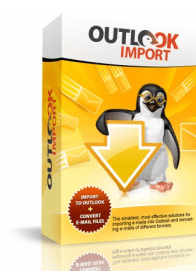
User comments